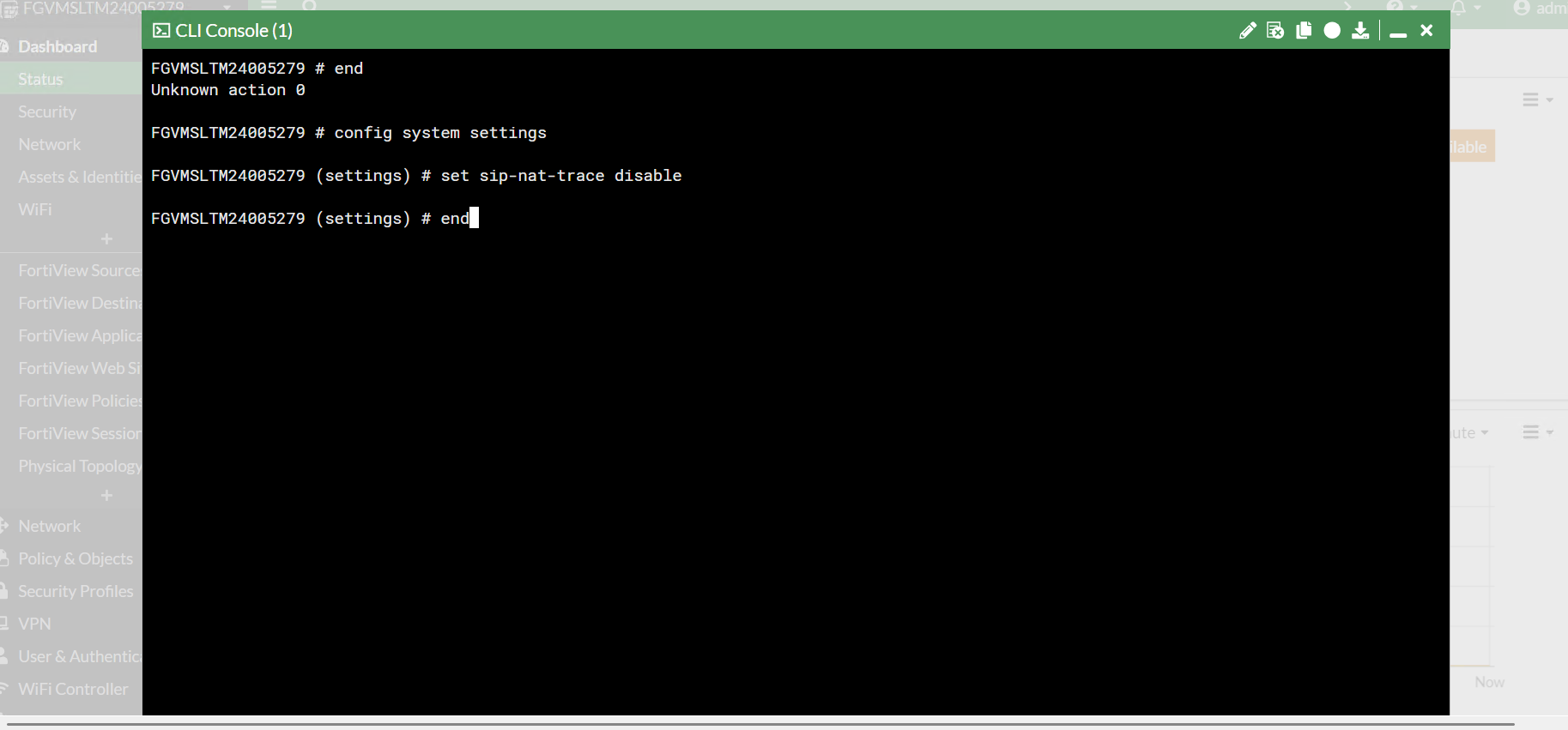A strong network security is very essential in the present world of digitization. Probably, it is one thing that an organization requires to secure the data breach and hack. Proper firewall configuration and maintenance can be the key of a safe organization against attacks.
Step-by-Step Firewall Setup and Configuration Guide
1. Making sure the firewall setup and configuration is safe
Setting up a firewall starts with making sure that only authorized people can access it. This makes sure that the firewall settings can only be changed by admins who are allowed to. Here are some important things to do:
- Please update your software: To protect yourself from known security holes, always use the most recent firmware.
- Configuration Before Production: It is important to ensure that the firewall is properly configured before putting it into production. Therefore, take the time to review all settings and verify configurations.
- Manage Default Accounts: Delete or rename default accounts, and make sure the default passwords are changed to something safe and unique.
- Use Unique Passwords: Make sure all administrator passwords are safe and unique.
- Secure SNMP: If you don’t need to use the Simple Network Management Protocol (SNMP), turn it off or set it up safely.
- Traffic Restrictions: Limit the amount of incoming and outgoing traffic for certain programs or the Transmission Control Protocol (TCP).
2. Setting up firewall zones and IP addresses
It is very important to find network assets and put them into different zones based on their purpose and amount of risk. As an example:
- Make DMZs: Put servers like web, email, and VPN servers in a Demilitarised Zone (DMZ) to limit the amount of internet data that comes in.
- Zone Management: More zones usually mean better security; however, they also require more effort to manage. Consequently, while increasing the number of zones enhances protection, it also demands more attention and maintenance.
- IP Address Structure: Set up an IP address structure that tells the router which interfaces and subinterfaces are in which zones.
3. Setting up logging and Firewall setup and configuration services
Firewalls often come with extra features that can make networks safer, such as:
- Configure services. Utilize DHCP servers to establish Dynamic Host Configuration Protocol, intrusion protection systems, and Network Time Protocol servers for maximum efficiency.
- Disable Unnecessary Services: Stop any services that you don’t need.
- Set Up Logging: To meet standards like the Payment Card Industry Data Security Standard (PCI DSS), make sure the firewall sends logs to a logging service.
4. Checking the settings for the firewall
Before putting your barrier into action, you must test it thoroughly:
- Test Setting: Make sure the firewall works right in a test setting.
- Vulnerability Scanning and Penetration Testing: Run these tests to make sure that the firewall stops unwanted traffic based on how you have set up your Access Control Lists (ACLs).
- Backup Setup: To keep your data safe in case your hardware fails so keep a safety
5. Management of the firewall all the time
It is very important to keep managing and keeping an eye on the firewall:
- Monitor Logs: Look over logs often to find possible threats and take action against them.
- Do Scans: To find new flaws, do regular vulnerability scans.
- Review Rules: Always check and change your firewall rules to keep up with changing security needs.
- Document Processes: Keep detailed records of all management practices and settings.
Solutions in the Real World and Common Problems of Firewall setup and Configuration
Real Solutions for IT Environments
- Integration with SIEM: To better find threats and respond to them, connect your firewall to a Security Information
- Automated Updates: To lower the risk of human mistakes, use automated tools to fix bugs and update firmware.
Frequently Asked Questions and Common Issues
What should I do if my filter stops safe traffic?
A: Look over your ACL settings and change the rules to let the traffic that’s needed while still keeping security high.
How often should I change the software on my firewall?
A:Regular changes are crucial. Check for firmware updates at least every three months or whenever a major security vulnerability is discovered.
What should I do if I think someone has broken through my firewall?
A: Turn off the firewall right away, look through the logs for any strange activity, and do a full security check to find and fix the breach.
Final Thoughts
Setting up a firewall correctly isn’t a one-time thing; it’s an ongoing process that needs constant attention and changes. You can ensure your firewall effectively protects your network by following these steps and, additionally, consulting with security experts. Moreover, staying informed about best practices will further enhance your network security. To keep your company’s data safe, stay informed about the latest security risks and the best protection methods.