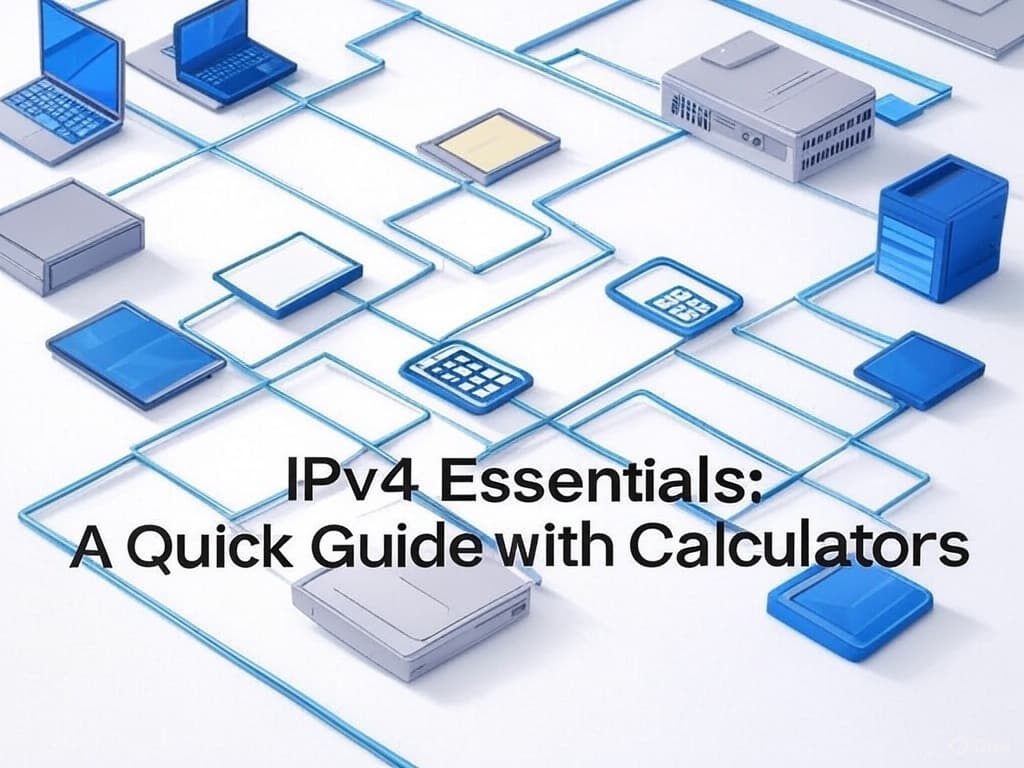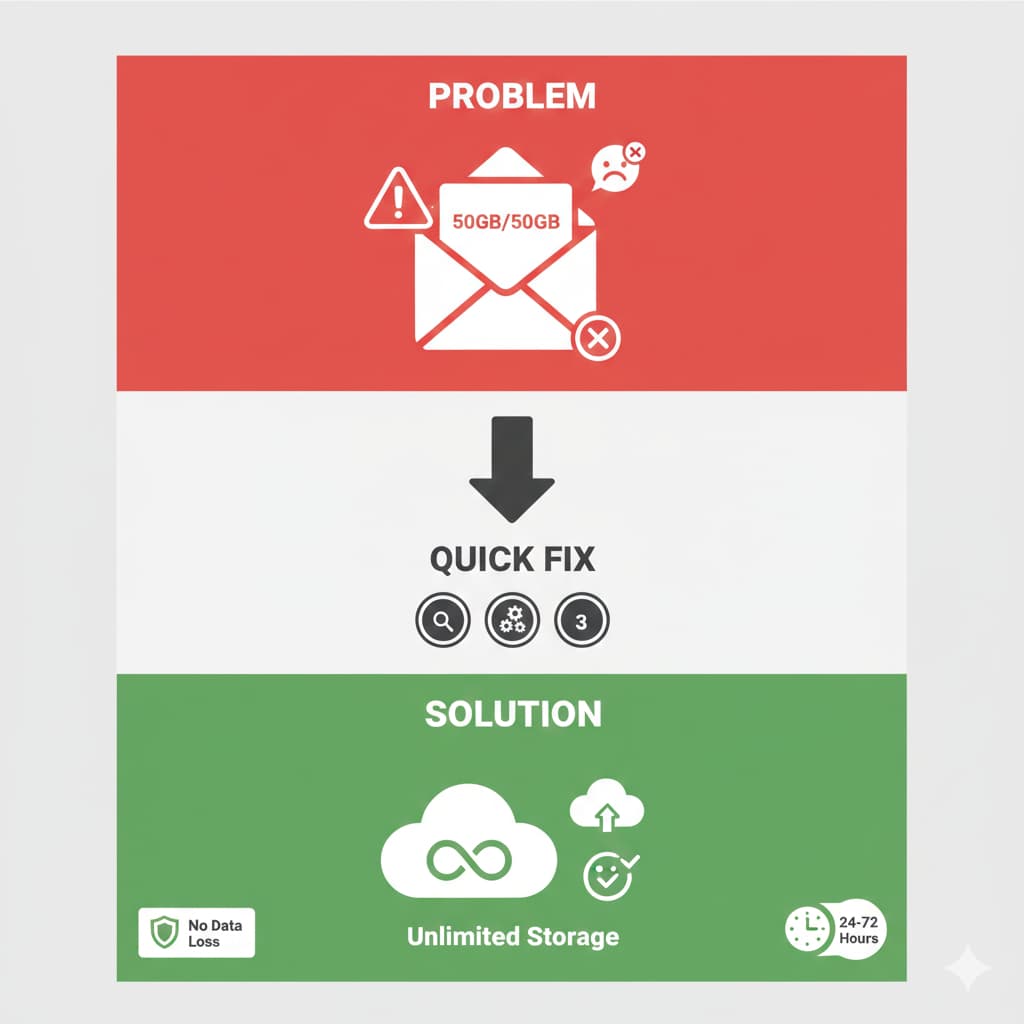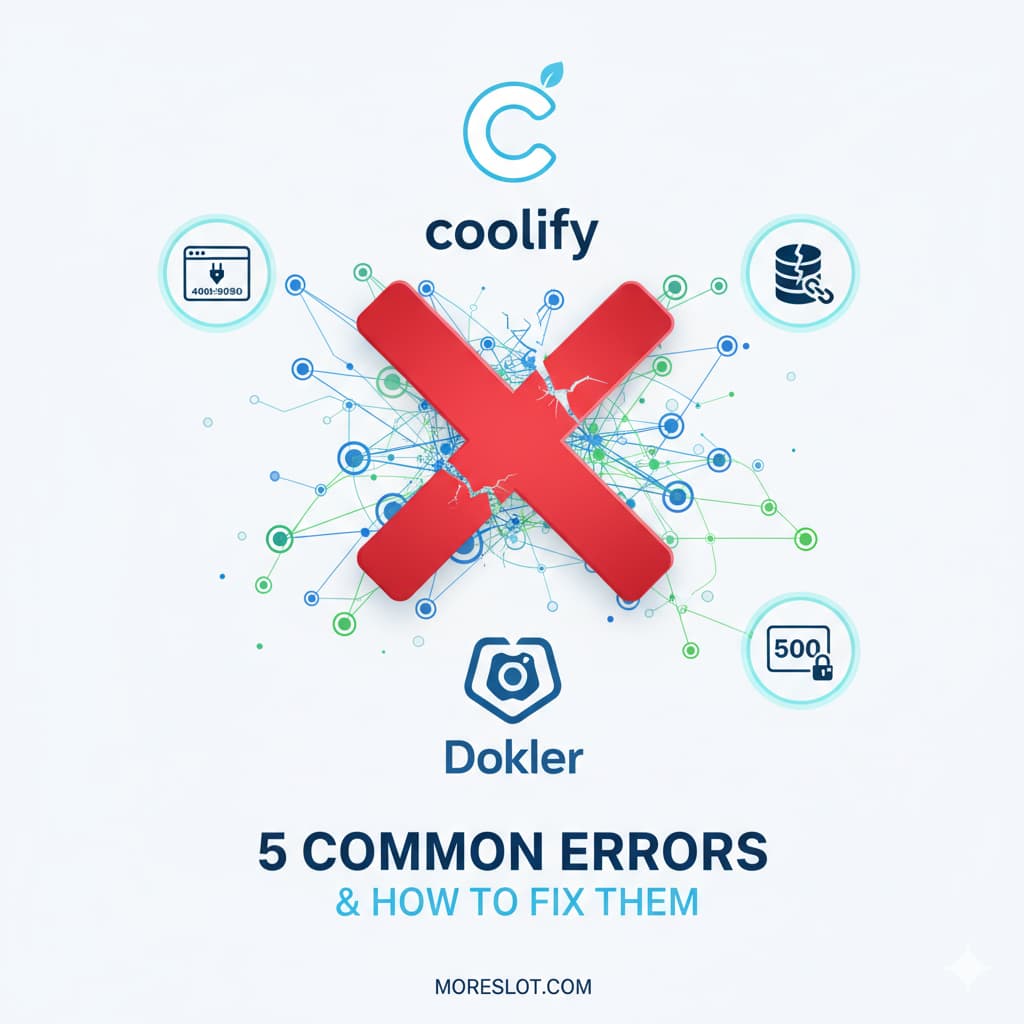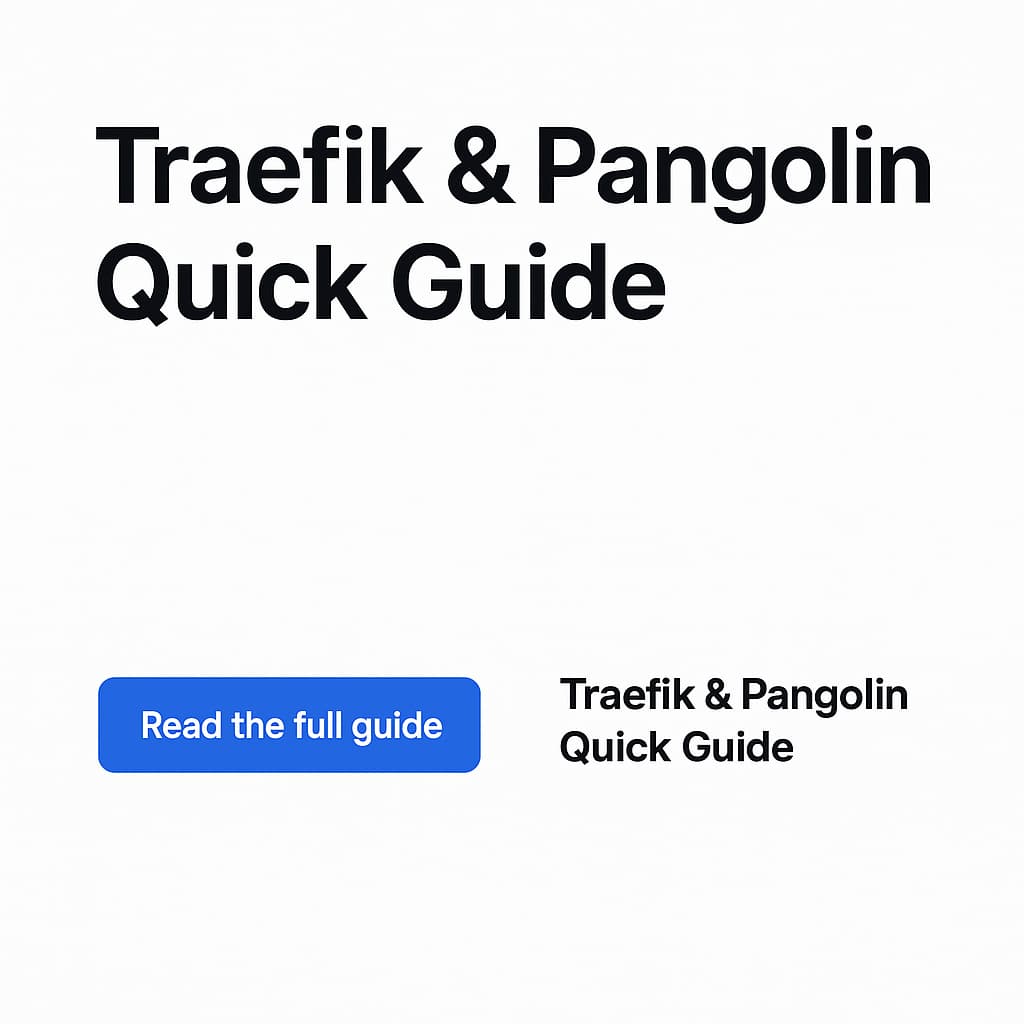IPv4 Essentials: A Quick Guide with Calculators
Learn the basics of IPv4, IP classes, subnetting, and more. Use our calculators to simplify networking tasks!
Introduction to IPv4 Networking
IPv4 is the foundation of internet and local network communication, assigning unique addresses to devices like PCs, phones, and routers. This guide covers the essentials of IPv4, including IP classes, subnetting, VLANs, NAT/PAT, and more. For a deeper dive, check out our complete IPv4 syllabus.
What Is an IP Address?
An IP address is like a house address for devices, helping them send and receive data. IPv4 uses 32 bits, written as 4 numbers (e.g., 192.168.1.1), with each number (0-255) being an octet (8 bits). For example, your laptop might be 192.168.1.10, communicating with your router at 192.168.1.1.
Why It Matters: IPs allow devices to find each other, but IPv4’s 4.3 billion addresses (2³²) are running out, leading to IPv6. Want to learn more? Read the full explanation.
IP Classes: Public vs. Private
IPv4 IPs are divided into 5 classes (A, B, C, D, E) based on the first octet. Classes A, B, and C are for general use, while D is for multicast and E is experimental.
| Class | Range | Default Mask | Usable Hosts | Use Case |
|---|---|---|---|---|
| A | 1.0.0.0 - 126.0.0.0 | /8 | 16,777,214 | Big networks |
| B | 128.0.0.0 - 191.255.0.0 | /16 | 65,534 | Medium networks |
| C | 192.0.0.0 - 223.255.255.0 | /24 | 254 | Small networks |
Public vs. Private: Public IPs (e.g., 8.8.8.8) are unique worldwide, while private IPs (e.g., 192.168.1.1) are local and reused across networks. For details on private IP ranges, see the full guide.
Subnetting and CIDR Basics
Subnetting splits a network into smaller parts (e.g., 192.168.0.0/24 into /26) for organization, security, and efficiency. CIDR allows flexible mask sizes (e.g., /23 for 510 hosts). For example, subnetting 192.168.0.0/24 into 4 subnets gives you 62 usable hosts per subnet.
Learn the step-by-step process and formulas in our detailed subnetting guide.
VLANs vs. Subnets
VLANs separate devices on a switch (Layer 2) using tags, while subnets split IPs (Layer 3). VLANs improve security and reduce traffic (e.g., Guests on VLAN 30 can’t access Servers on VLAN 40). For configuration examples on FortiGate, Cisco, and more, read the full section.
NAT and PAT: Connecting to the Internet
NAT translates private IPs (e.g., 192.168.1.10) to public IPs (e.g., 203.0.113.1) for internet access. PAT uses ports to map multiple devices to one public IP. For example, your home WiFi uses PAT to share one public IP. Check out configuration steps in our detailed guide.
IPv4 Networking Calculators
IP Subnet Calculator
Calculate subnets, hosts, and IP ranges for your network.
CIDR Calculator
Determine usable hosts and IP ranges for a CIDR notation.
Binary to Decimal Converter
Convert IP addresses between binary and decimal formats.
Wildcard Mask Calculator
Generate wildcard masks for subnet masks (e.g., for Cisco configs).
Want to Learn More?
Dive deeper into IPv4 with our comprehensive guide, including FAQs, configurations, and advanced topics. Read the Full IPv4 Syllabus Now!