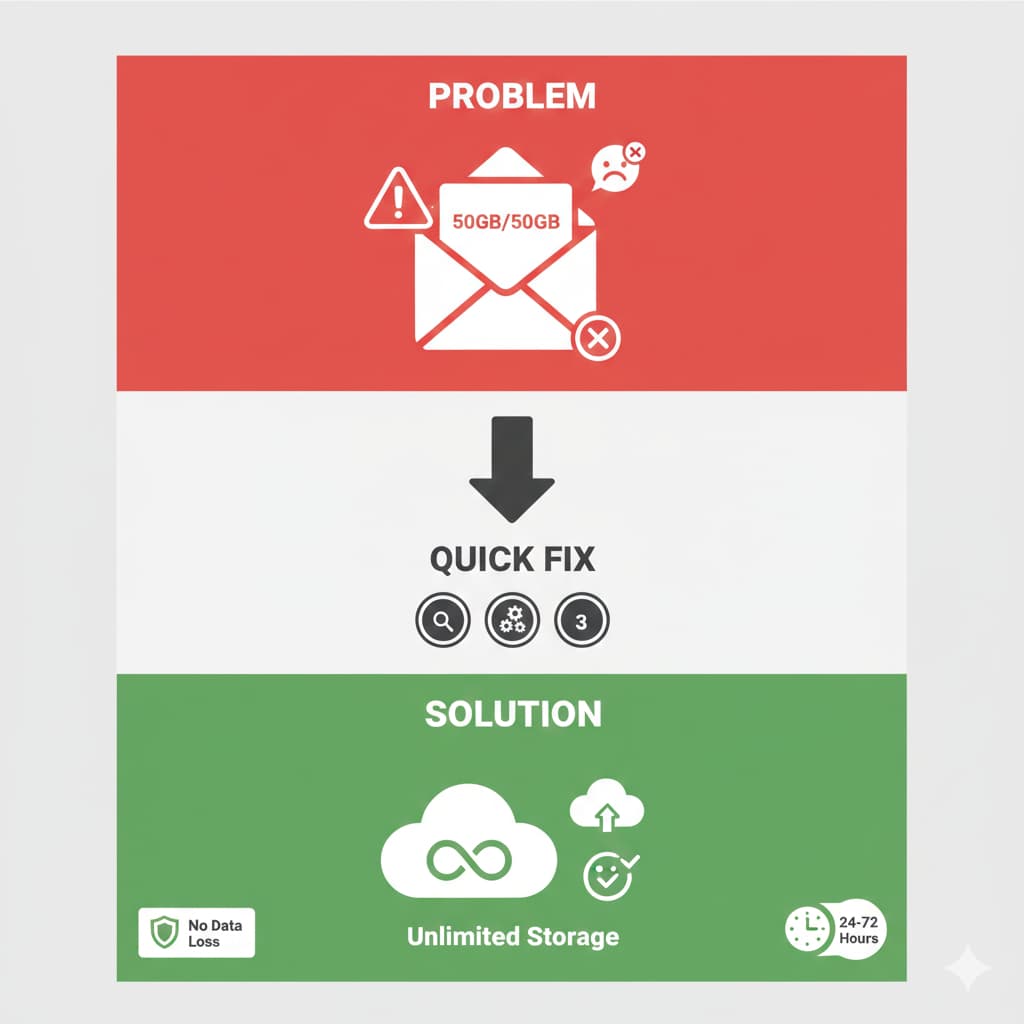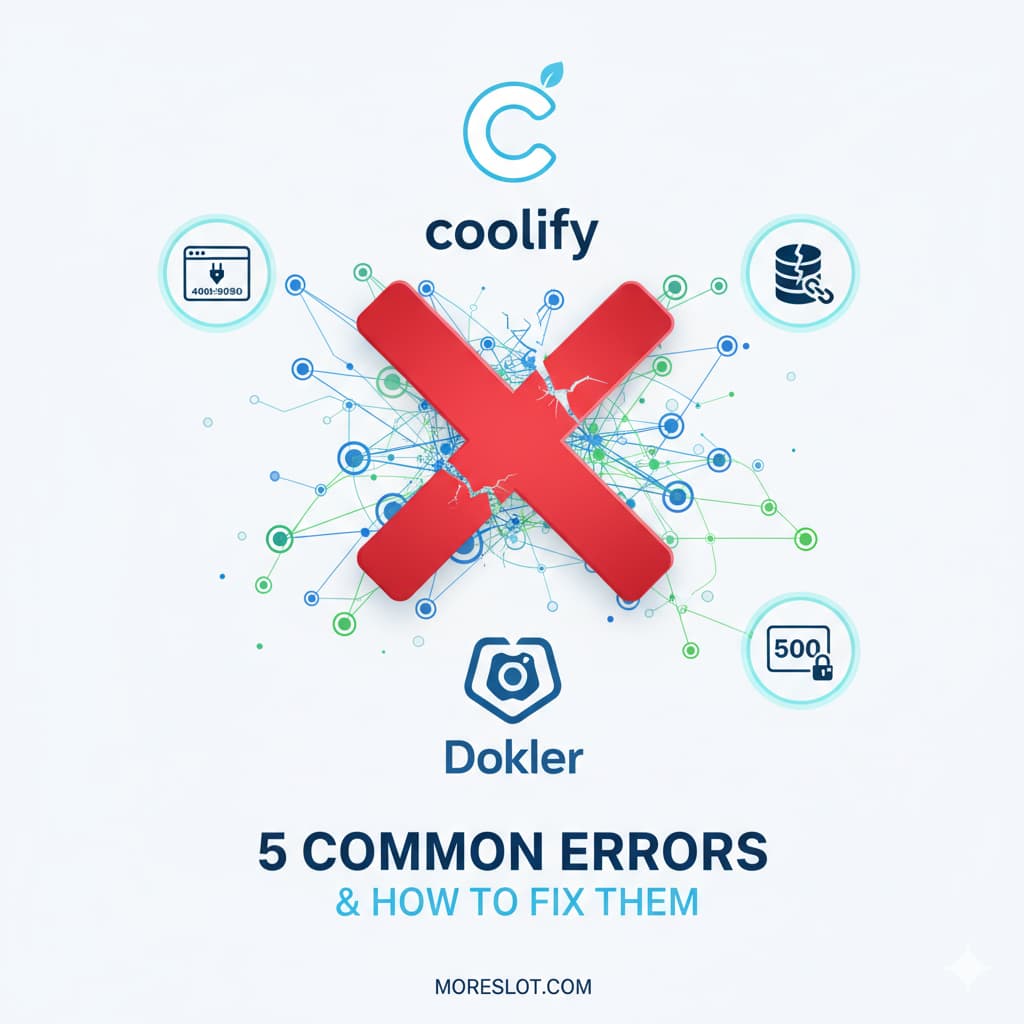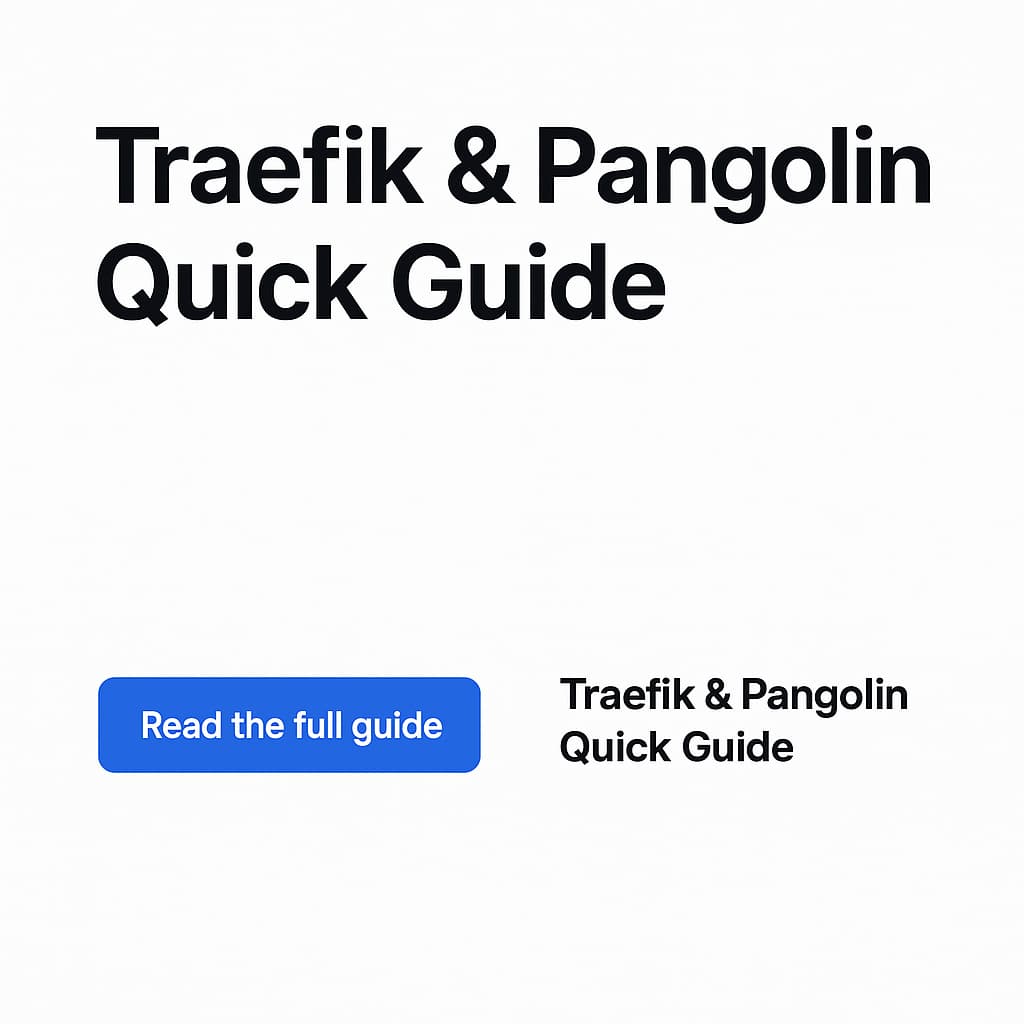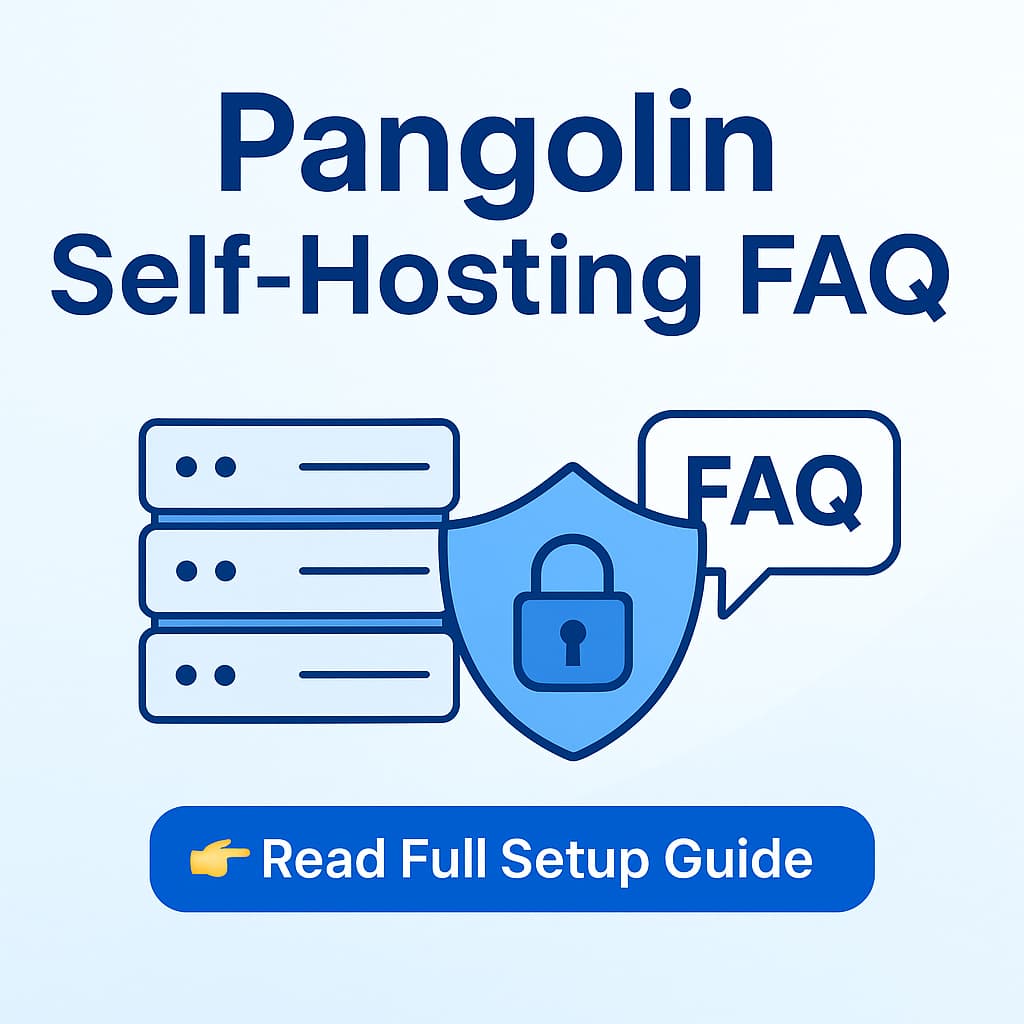🔧 RDP Troubleshooting Complete
Master Windows Server 2025 Remote Desktop Issues
Introduction
Remote Desktop Protocol (RDP) hanging, freezing, and connection issues are common challenges for server administrators. This comprehensive guide walks you through diagnosing and fixing RDP problems on Windows Server 2025, from network detection bugs to resource management and nested RDP session handling.
Common RDP Problems Solved
Issue 1: RDP Hanging on Login Screen
Fix: Disable network detection via registry:
SelectNetworkDetect = 0
Issue 2: RDP Hangs After 20-40 Seconds
Fix: Uninstall unnecessary applications, disable Windows Defender real-time scanning.
Issue 3: Daily Freezing After Reboot
Fix: Always close nested RDP before closing main RDP connection.
Best Practices for Nested RDP
Nested RDP (RDP inside RDP) can cause session corruption if not handled correctly.
✅ Correct Way:
- Connect to Server 2025 (Main RDP)
- Open RDP to another server (Nested RDP)
- Do your work
- Close nested RDP FIRST
- Then close main RDP
❌ Wrong Way (Causes Issues):
- ✗ Open nested RDP
- ✗ Close main RDP WITHOUT closing nested
- ✗ Orphaned session stays active
- ✗ Next day: RDP freezes
RDP Performance Optimization
For maximum speed and smoothness (60 FPS like local PC):
| Setting | Value | Benefit |
|---|---|---|
| H.264/AVC 444 Graphics | Enabled | Smooth video rendering |
| Frame Rate | 60 FPS | Butter-smooth experience |
| Compression | Disabled | Maximum quality |
| UDP Protocol | Enabled | Faster than TCP |
| Bitmap Caching | Enabled | Faster graphics |
🚀 RDP Help Needed?
Need professional assistance with RDP troubleshooting or server optimization? We're here to help!
📱 WhatsApp Support 💬 Website ChatExpert freelancer support available 24/7
❓ Frequently Asked Questions
netstat -ano | findstr "3389" on the server. Look for the protocol column. RDP automatically
falls back to TCP if UDP fails, so both protocols may be in use. UDP doesn't always show clearly - if unsure,
both are working fine.
Conclusion
RDP freezing and hanging issues on Windows Server 2025 are typically caused by network detection bugs, resource-heavy applications, and improper nested RDP session management. By following the troubleshooting steps and best practices outlined in this guide, you can achieve stable, fast RDP connections.