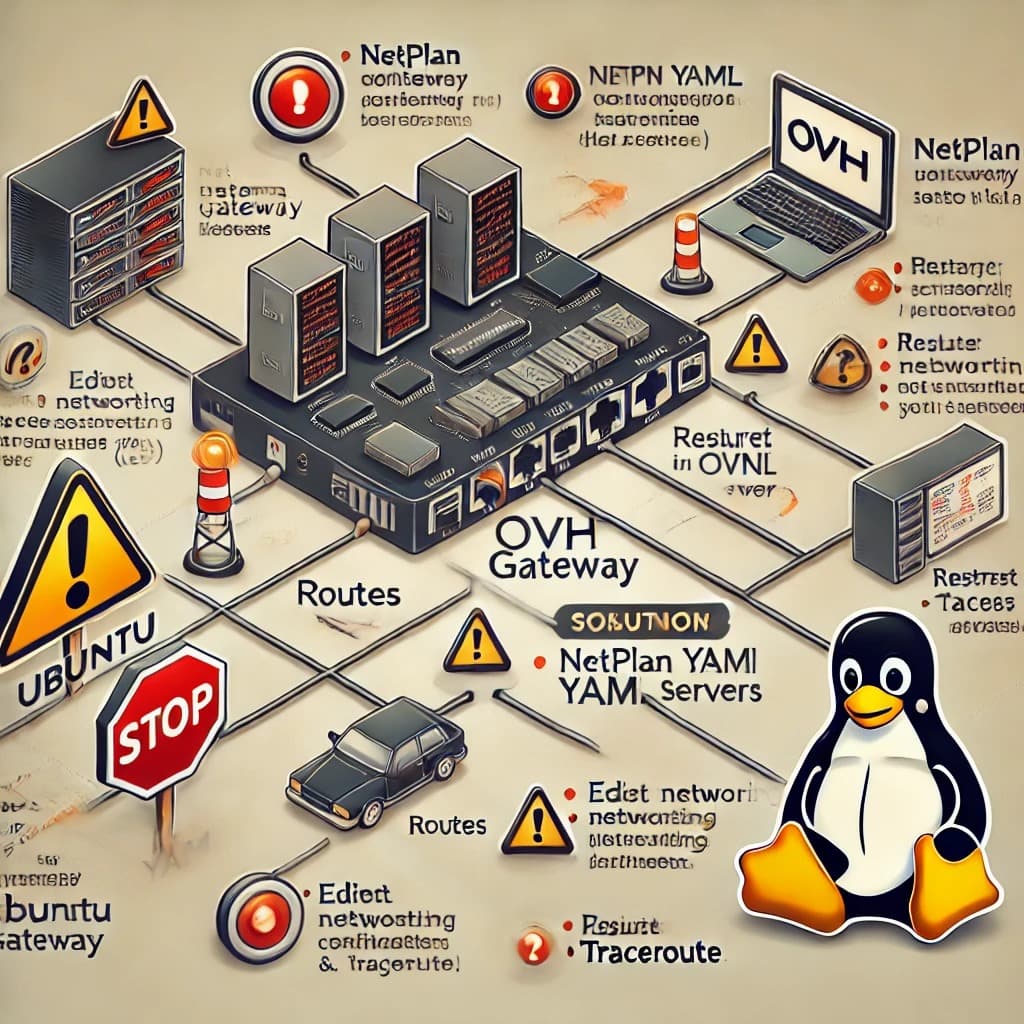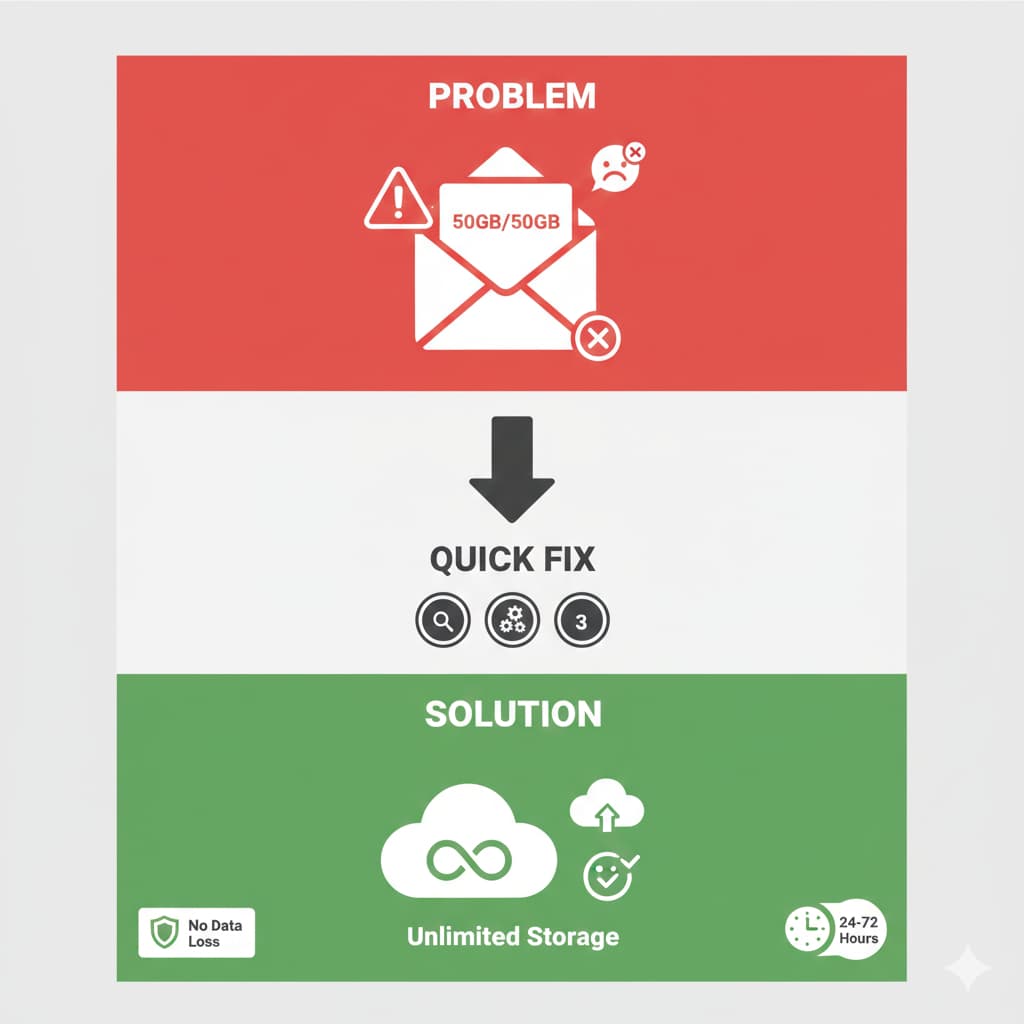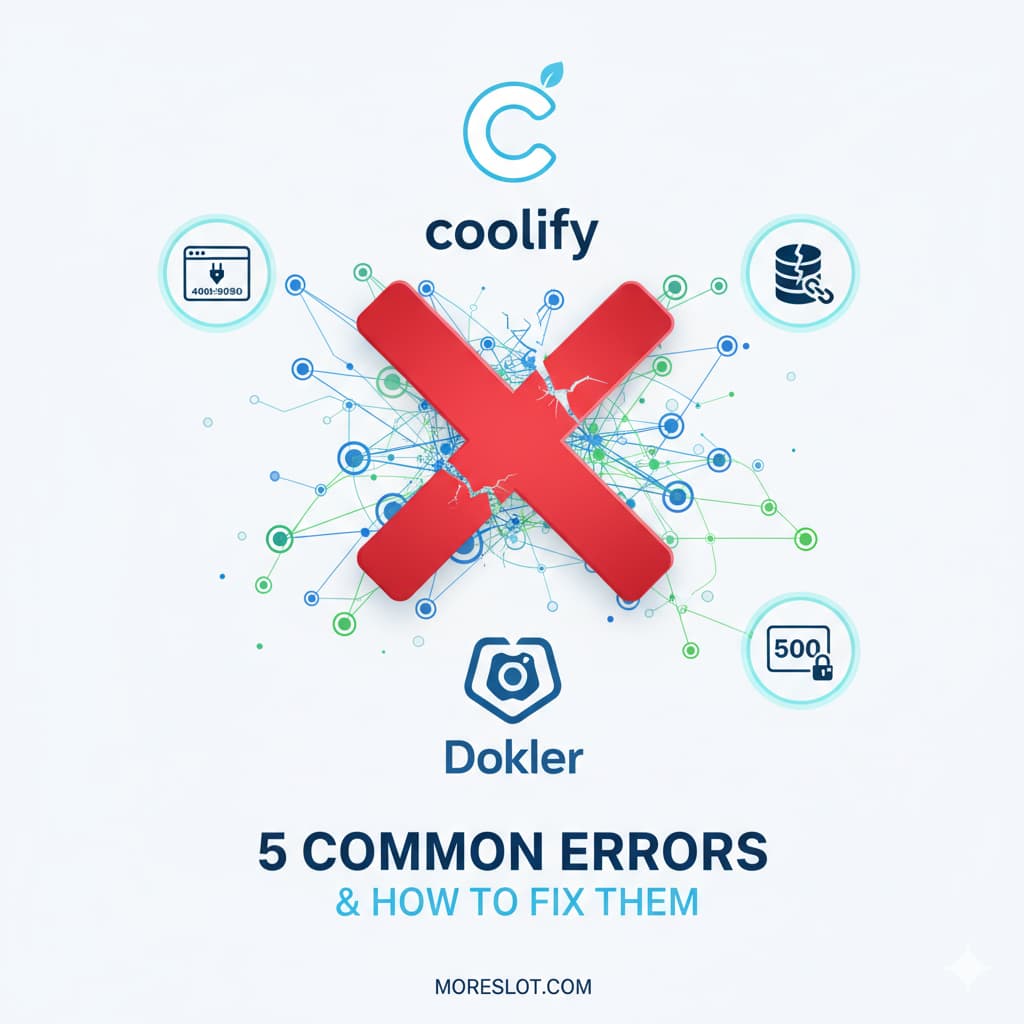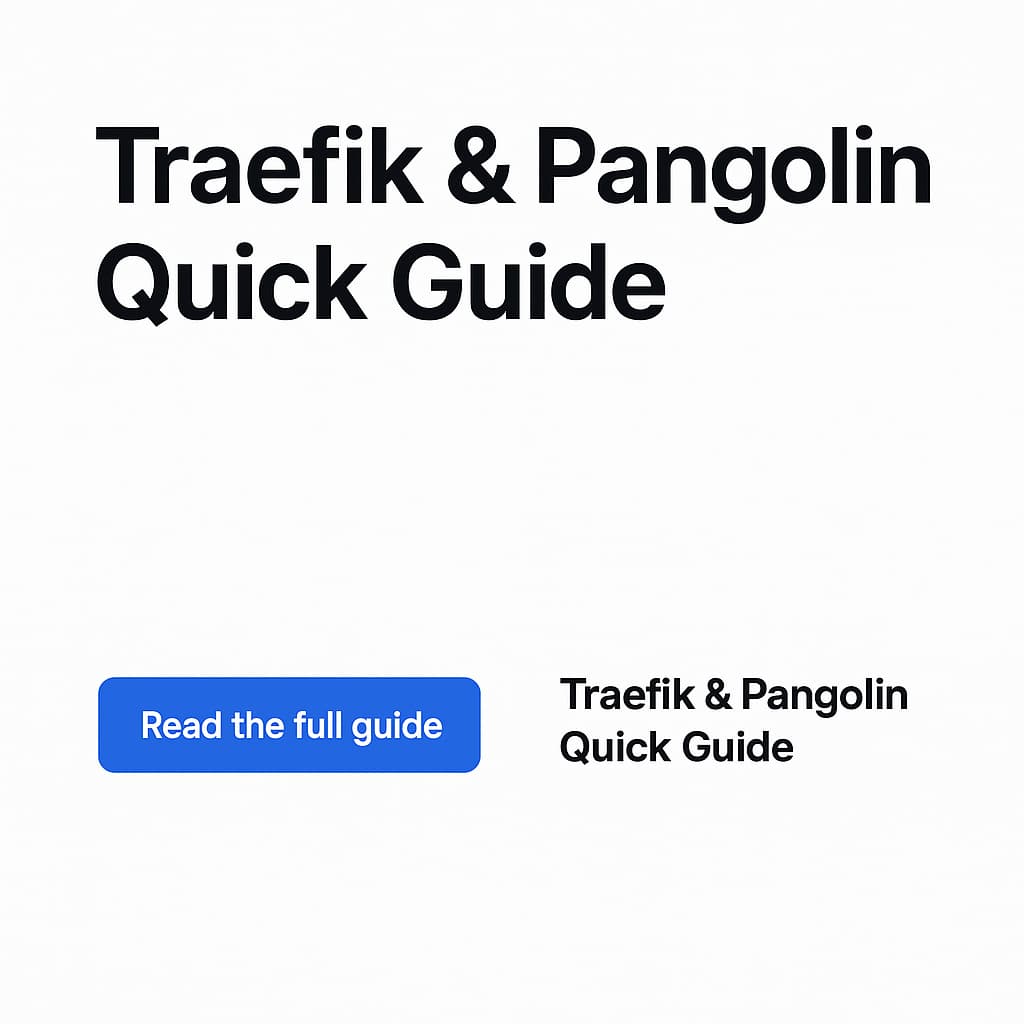Introduction
OVH, a leading hosting provider, often requires custom network configurations for its failover IPs and gateways. However, users frequently face challenges like unreachable gateways or invalid nexthop errors, especially in Ubuntu. This guide provides practical solutions for resolving these issues and optimizing your OVH network configuration.
1. Common OVH Gateway Issues
a. Unreachable Gateway
- Symptom: When attempting to ping the gateway, you see:
- Cause: The OVH gateway often resides outside the assigned IP subnet, requiring special handling (e.g., proxy ARP).
b. Nexthop Has Invalid Gateway
- Symptom: Adding a default route fails with:
- Cause: The system cannot resolve the gateway due to OVH’s unique networking setup.
2. Key Steps to Troubleshoot OVH Gateway Issues
a. Verify Failover IP Configuration
- Log in to the OVH control panel.
- Ensure your failover IP is associated with a virtual MAC address.
- Assign the virtual MAC to your server’s network interface:
b. Add the Default Route with Scope Link
- Force the system to treat the gateway as link-scoped:
c. Enable Proxy ARP
- Temporarily enable it:
- Make it persistent:
Add:
- Apply the changes:
d. Use Static ARP for Gateway
- If the gateway does not resolve, manually add its MAC address:
e. Check Network Configuration
- Ensure the correct IP and gateway:
- Test connectivity:
3. FAQs
1. Why is the OVH gateway outside my IP subnet?
- OVH uses proxy ARP to route traffic through its infrastructure, requiring special configurations.
2. What is proxy ARP, and why is it needed?
- Proxy ARP allows the server to respond to ARP requests on behalf of the gateway, enabling communication outside the subnet.
3. How do I fix “Nexthop has invalid gateway”?
- Add the gateway with
scope link:
4. Why is my OVH failover IP not working?
- Ensure the IP is assigned to a virtual MAC and that the MAC is set on the interface.
5. Can I switch to DHCP to fix this?
- No, OVH requires static IP configuration for its failover IPs.
4. Conclusion
Troubleshooting OVH gateway issues in Ubuntu requires a combination of proper IP assignment, proxy ARP configuration, and static routes. By following these steps, you can ensure seamless connectivity for your servers. If you’re setting up VMs on OVH, don’t miss our Proxmox VM configuration guide for detailed steps and best practices.