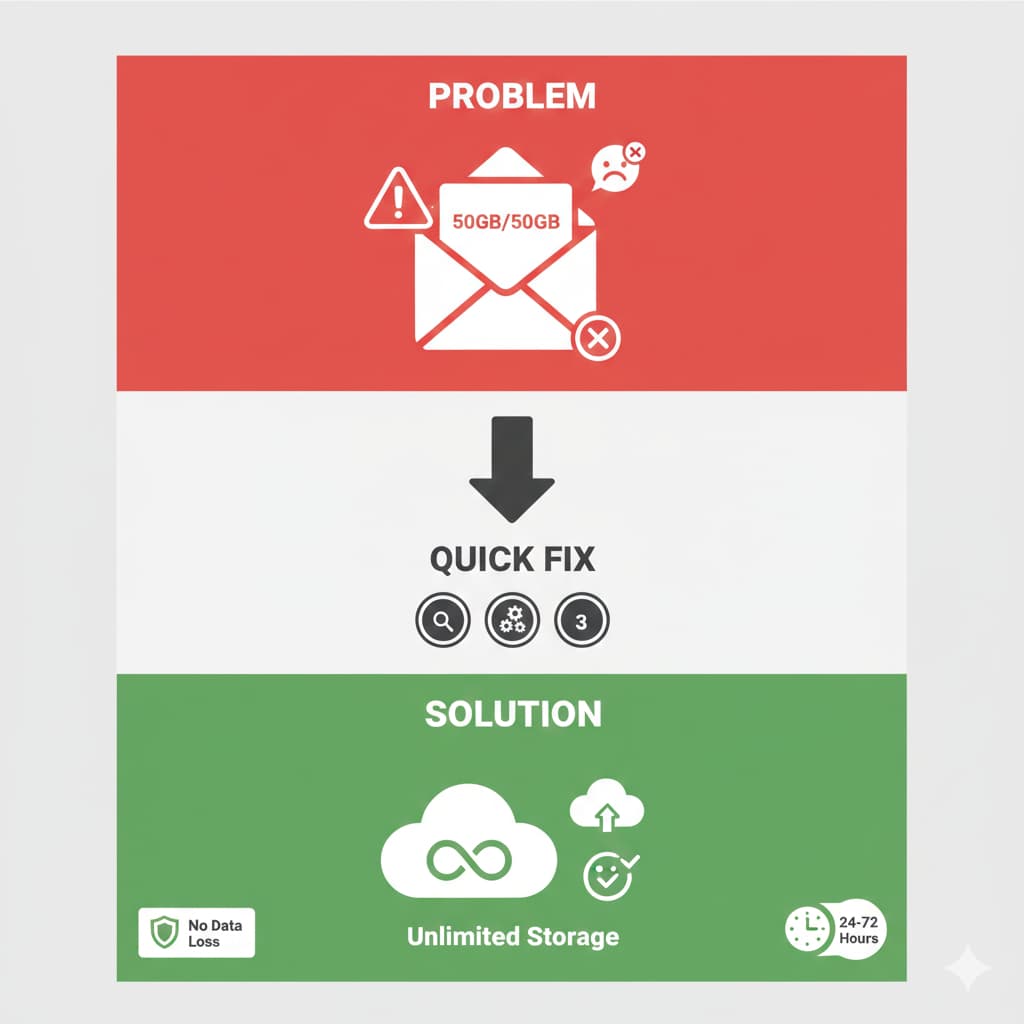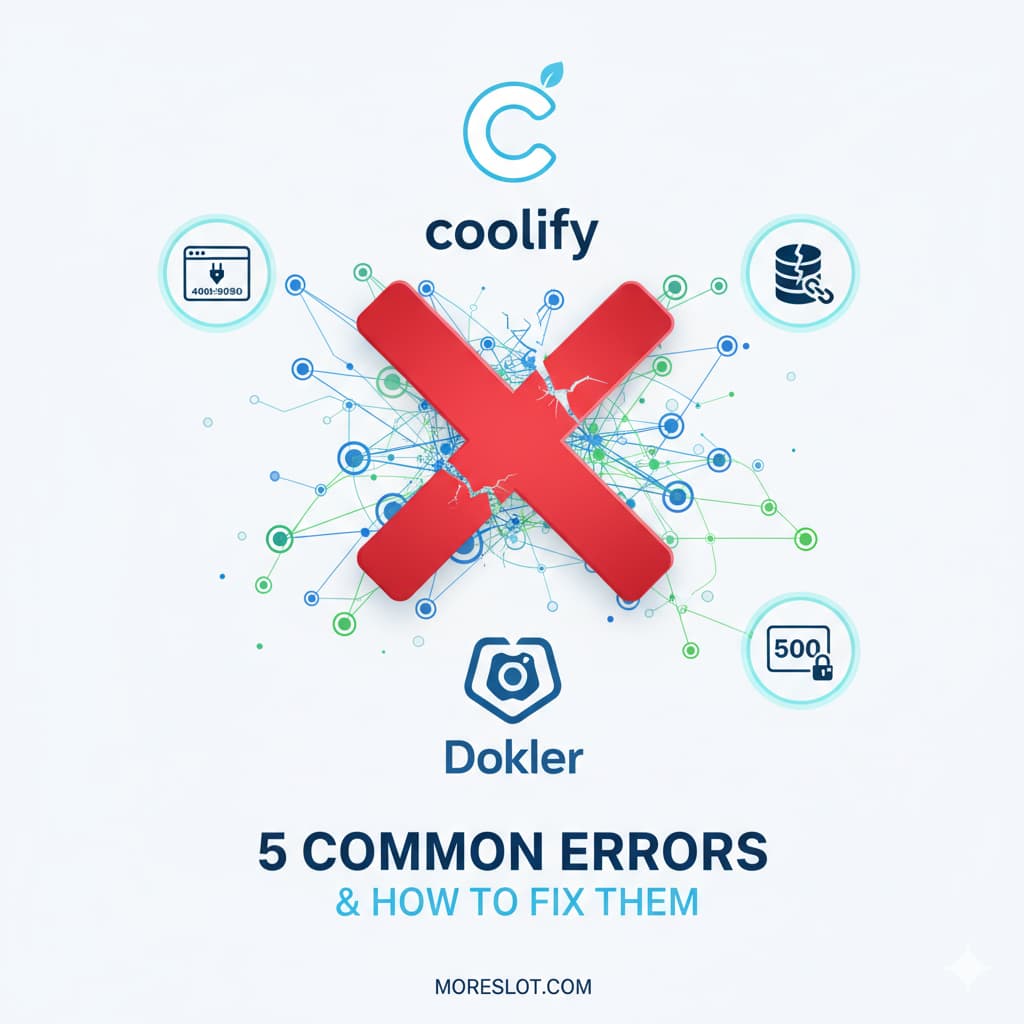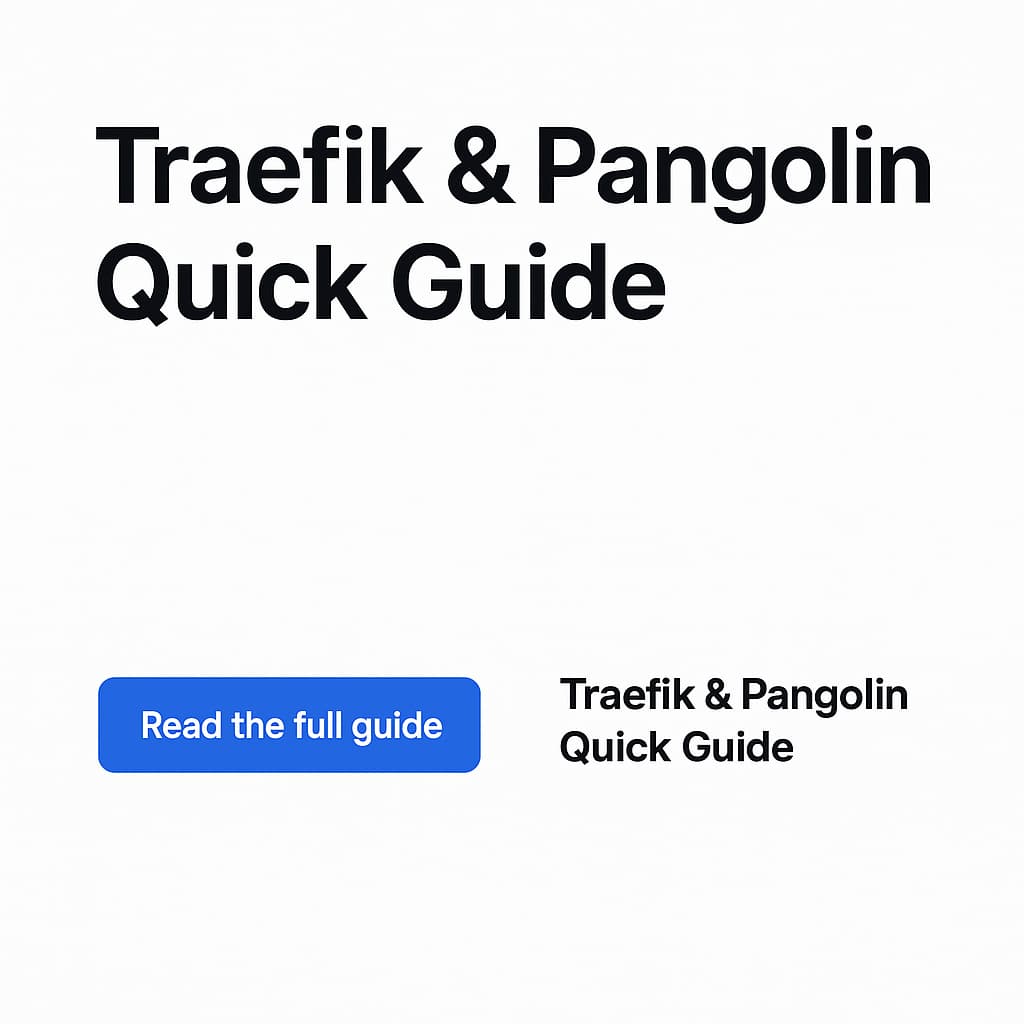Complete Guide to WHMCS Database Optimization and Cleanup
Introduction
Managing a WHMCS installation can become challenging as your database grows over time. This comprehensive guide will walk you through the process of optimizing your WHMCS database, cleaning up unnecessary data, and ensuring your billing statistics are accurate.
Common Issues and Solutions
1. Cleaning Up Old Orders and Transactions
Problem:
Your WHMCS database contains years of old orders and transactions that are no longer needed, making the system slower and taking up unnecessary space.
Solution:
Clean up old orders while preserving client data:
-- Delete orders before 2024
DELETE FROM tblorders
WHERE date < '2024-01-01';DELETE FROM tblinvoiceitems
WHERE invoiceid NOT IN (SELECT id FROM tblinvoices);
DELETE FROM tblinvoices
WHERE date < ‘2024-01-01’;
2. Fixing Billing Statistics
Problem:
After cleaning old data, billing statistics might still show incorrect historical totals.
Solution:
- Clear all old transaction records:
DELETE FROM tblaccounts
WHERE date < '2024-01-01';- Force WHMCS to recalculate statistics:
- Clear WHMCS cache (Utilities > System > Clear Cache)
- Go to Setup > System Settings
- Click “Save Changes” to trigger recalculation
3. Database Size Optimization
Problem:
Database size grows too large (300MB+) due to accumulated logs and unnecessary data.
Solution:
Clean up the following tables:
- Activity Logs:
DELETE FROM tblactivitylog
WHERE date < DATE_SUB(NOW(), INTERVAL 3 MONTH);- Error Logs:
DELETE FROM tblerrorlog
WHERE created_at < DATE_SUB(NOW(), INTERVAL 3 MONTH);- System Logs:
-- Fix timestamp issues
ALTER TABLE tbllog_register
MODIFY created_at timestamp NULL DEFAULT NULL,
MODIFY updated_at timestamp NULL DEFAULT NULL;TRUNCATE tbllog_register;
ALTER TABLE tbllog_register
DROP INDEX tbllog_register_namespace_id_index,
DROP INDEX tbllog_register_namespace_index;
- Email Logs:
DELETE FROM tblemails
WHERE date < DATE_SUB(NOW(), INTERVAL 3 MONTH);4. Maintaining Gateway Logs
Problem:
Payment gateway logs can accumulate and take up space.
Solution:
DELETE FROM tblgatewaylog
WHERE date < DATE_SUB(NOW(), INTERVAL 3 MONTH);Best Practices for Database Maintenance
1. Regular Monitoring
- Check database size monthly
- Monitor the largest tables:
SELECT
table_name AS "Table",
round(((data_length + index_length) / 1024 / 1024), 2) AS "Size in MB"
FROM information_schema.TABLES
WHERE table_schema = 'your_database_name'
ORDER BY (data_length + index_length) DESC
LIMIT 10;2. Scheduled Cleanup
Set up regular cleanup tasks for:
- Activity logs (3 months)
- Error logs (3 months)
- Gateway logs (3 months)
- Email logs (3 months)
- Old orders (yearly)
- Old invoices (yearly)
3. Backup Before Cleanup
Always create a backup before performing any database cleanup:
- Export your database
- Save your WHMCS files
- Document your current settings
4. Optimization Tips
- Keep only necessary indexes
- Regular table optimization
- Monitor and clear cache regularly
- Maintain proper logging levels
FAQ
Q: Will cleaning old orders affect my clients? A: No, client data remains intact. Only transactional history is affected.
Q: How often should I clean up logs? A: Generally every 3 months for system logs and yearly for transactional data.
Q: Will cleaning affect my financial reports? A: Yes, historical reports will only show data from the retained period. Export necessary reports before cleanup.
Q: Is it safe to truncate tbllog_register? A: Yes, if you don’t need historical system logs. The table will continue logging new events.
Q: How can I prevent database bloat? A: Implement regular cleanup schedules and monitor log levels.
Common Troubleshooting
Invalid Default Value for Timestamp
If you encounter “Invalid default value for created_at”:
ALTER TABLE tablename
MODIFY created_at timestamp NULL DEFAULT NULL,
MODIFY updated_at timestamp NULL DEFAULT NULL;Large Tables After Cleanup
If tables remain large after deletion:
- Check for unnecessary indexes
- Use OPTIMIZE TABLE
- Consider rebuilding tables
Billing Statistics Issues
If statistics show incorrect totals:
- Clear WHMCS cache
- Verify all related tables are cleaned
- Force recalculation through admin panel
Conclusion
Regular database maintenance is crucial for WHMCS performance. Implement these practices as part of your routine system maintenance, always backing up before major changes. Monitor your database size regularly and adjust cleanup schedules based on your needs.
Remember: The goal is to maintain efficiency while preserving necessary data for operations and compliance.
NB : This blog real solution (tested ) but Ai generated